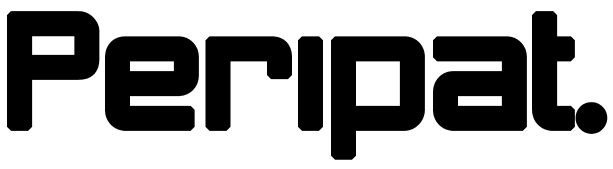
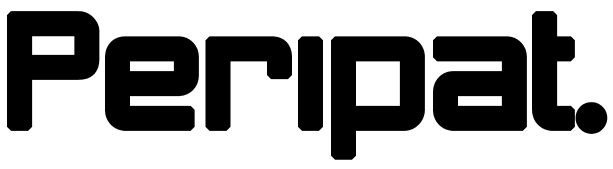
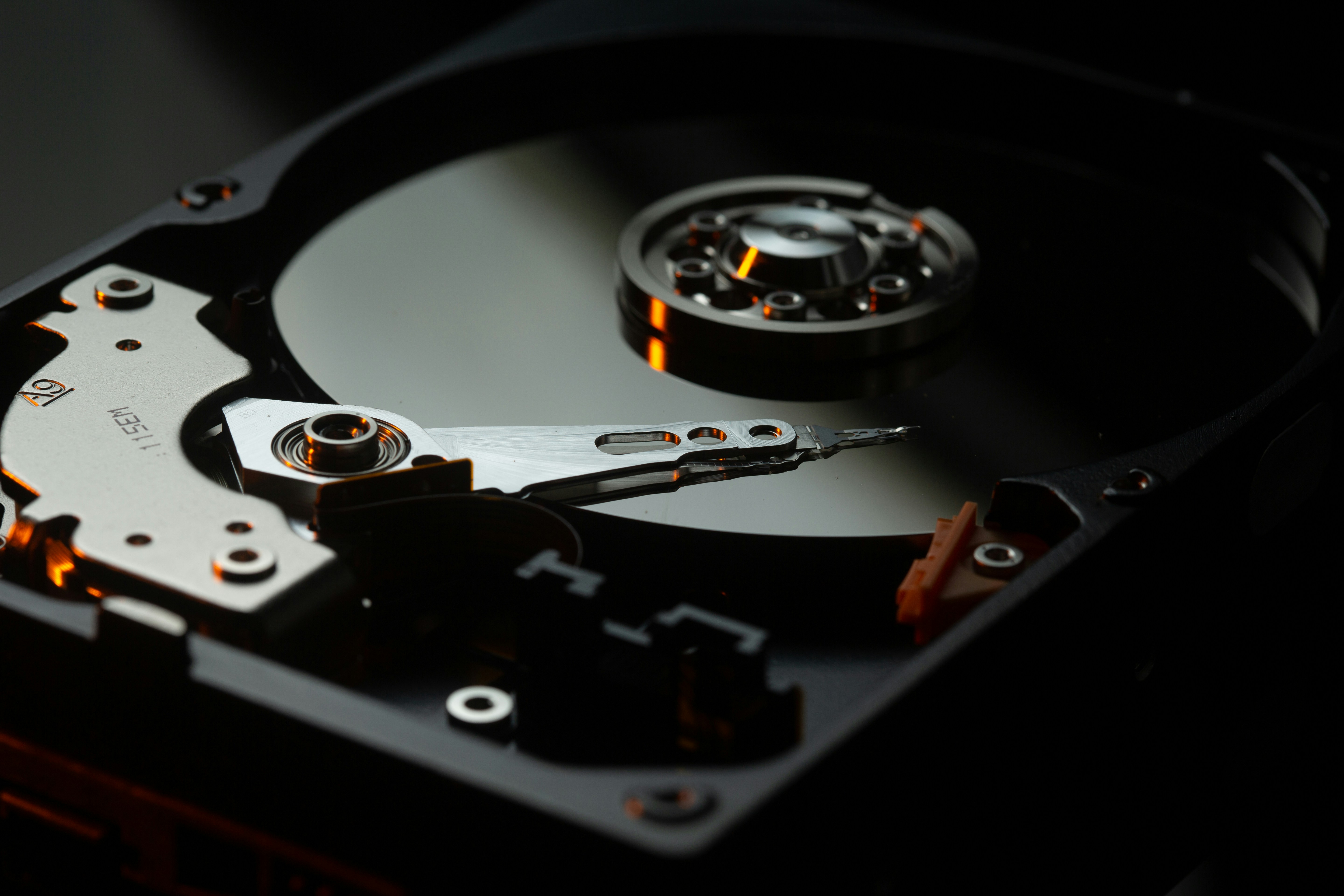
Are you still storing paper copies of your invoices and credit notes? You don't need to.
To start storing the documents electronically, first, you're going to need an electronic copy of the document. There are two ways of getting documents electronically:
This might seem like the easy option if you're already getting a paper copy of the invoices, but if you're getting a lot of invoices then this will still take a lot of time to scan and store them as they should all be given a meaningful name and logical folder structure. It will be made even more difficult to scan them all if you have more than one site. If you use any software to read the invoices for you, then scanning the invoices will result in a lot of errors as computers struggle to convert images to text accurately, and they are particularly bad with reading invoice numbers and amounts. If a computer is reading words from an image, and it can't figure out one character in a word, it can usually predict what that character is based on the other characters around it. For invoice numbers and other values, a computer cannot predict a character based on the other characters around it like it can with words. This can result in the wrong amounts being paid to suppliers if a value is read incorrectly, and can result in duplicate invoices being added to the accounting system if the invoice number is read differently each time.
A much better option is to have suppliers generate digital copies of invoices credit notes and statements from their accounting system and send them via email. If you have multiple sites, this will be a much easier way of getting digital copies all in one place, and it will save a lot of time compared to scanning documents. If you're using software to automatically process invoices, you will have far less errors as the system won't have to try and convert an image to text. Even if you're not using a system to read invoices, depending on where you store the invoices, it will mean that you can search for invoices or items on the invoices more easily as the storage system can search the text within the PDF. It will also mean you can copy and paste text from the PDF which will be more accurate that typing it yourself (but still not as accurate as using a system to do that for you).
The vast majority of suppliers will be able to send invoices this way, particularly the suppliers that are doing daily deliveries. If you're currently using the physical invoice to check all the items have been delivered, you will always be able to request a physical copy of either the invoice or a delivery note to go with each delivery so you can continue to do this, as well as receiving an electronic copy of the invoice via email.
Once you have digital copies of your invoices and credit notes, the next thing to work out will be where to store them. The main storage options are:
There are many cloud accounting packages available, all of them will allow you to store a PDF on the invoice within the system. If you're not already using one of the cloud accounting packages then you probably should be (but I won't discuss that here). Using a cloud accounting system to store the invoice PDF will mean that the actual PDF invoice can quickly be found and viewed within the system, and can be viewed along with any payments or credit notes that have been applied to it.
The only downsides to storing documents this way is if you want to search for a particular item on an invoice, most online accounting systems will not search the text within the document. The other downside is if you decided to change accounting systems, some systems will only allow you to download the documents one at a time, so if you wanted to migrate them all over to a new system, it could be difficult. You can get around both of these by also storing the documents in a cloud document storage system.
Storing the PDF documents in a cloud document storage system (like Google Drive or Dropbox) will mean the text within the PDF's is searchable, and it is easy to move the files from one system to another in bulk. The provider of the cloud system is responsible for keeping backups of the system which should all happen seamlessly in the background if there is any problem. If you're using a cloud document storage system, the most likely cause of a data loss is due to human error by accidentally/unknowingly deleting or overwriting files, rather than a hardware failure, which is why keeping a backup is still important. Using a cloud accounting system and a cloud document storage as a backup is best.
Storing documents locally, such as on your computer, is probably not as safe as you think. Hard drives fail, laptops get stolen and viruses can take out several computers at a time. Even if you remember to make frequent backups and store them in a another location, separate from the rest of your systems; when was the last time you practised restoring from a backup? Even the professionals get it wrong, so it's probably better to stick to using something in the cloud.
You can use email as a backup for storing documents, but as they will be unorganised and can only be retrieved by searching one by one, it is not a very effective storage method. It is also very easy to accidentally delete emails, particularly when storage runs out and you want to clear some of the unnecessary emails to save space. Whilst this can be a convenient way to find invoices and credit notes, it isn't a recommended method for retaining or backing up documents.
We can help. Our systems can read invoices, credit notes and statements directly from your accounts email mailbox, we'll store a copy of the PDF within our document store and export the invoice (with the attachment) to your accounting system.
Do you want to learn more about how Peripat can automate accounts payable? Contact us or schedule a meeting